SEE BELOW THE STEP BY STEP TO CHOOSE AND SUBSCRIBE TO THE IDEAL PLAN FOR YOUR PROJECT
Step 1
Create your account by entering email and password
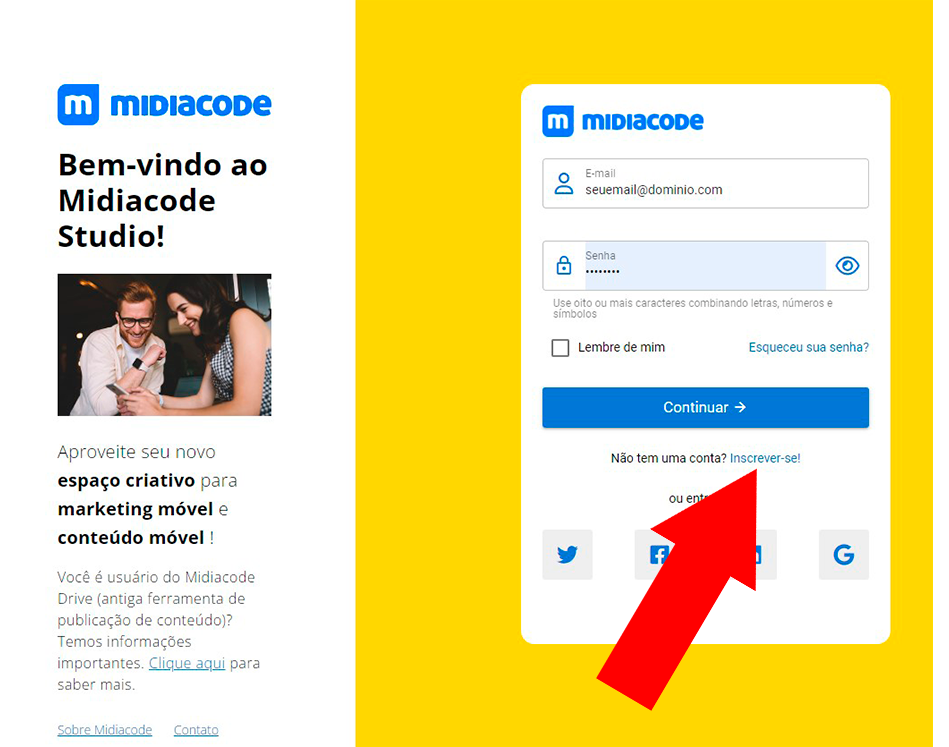
If you already have an account at Midiacode Studio, enter your credentials in the email and password fields.
Step 2
After creating your first workspace, go to your profile
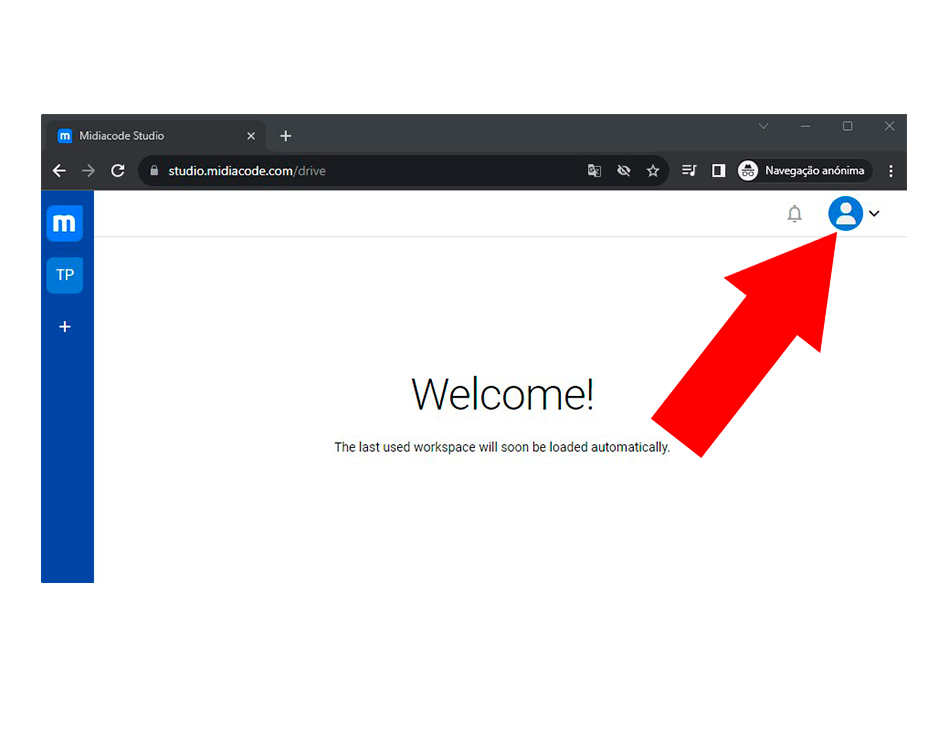
Then, still in the profile, you can change the language of the platform and other options.
Step 3
Click Upgrade
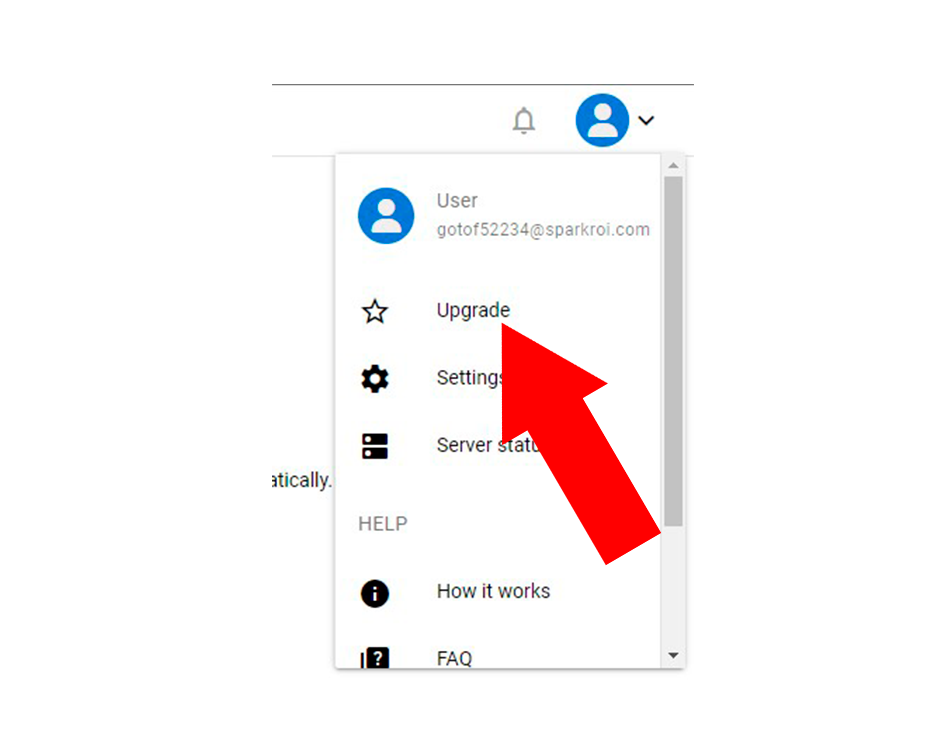
And look at the options we have. Each plan has its features.
Step 4
Choose your plan
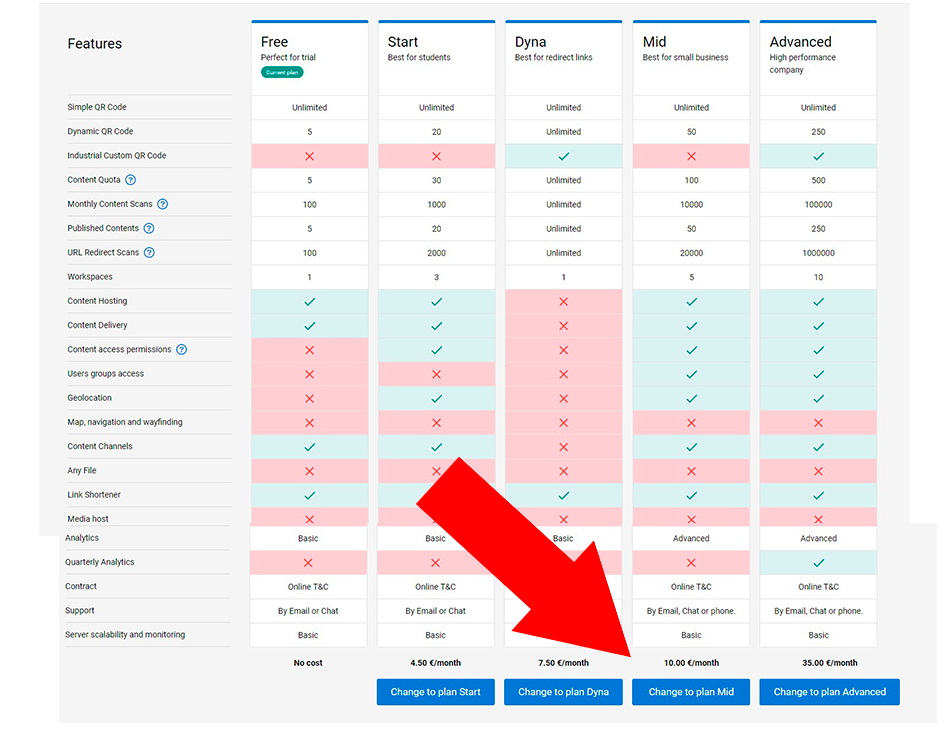
Click on the blue button to hire him, follow the payment step by step and that’s it, your upgrade will be done.
